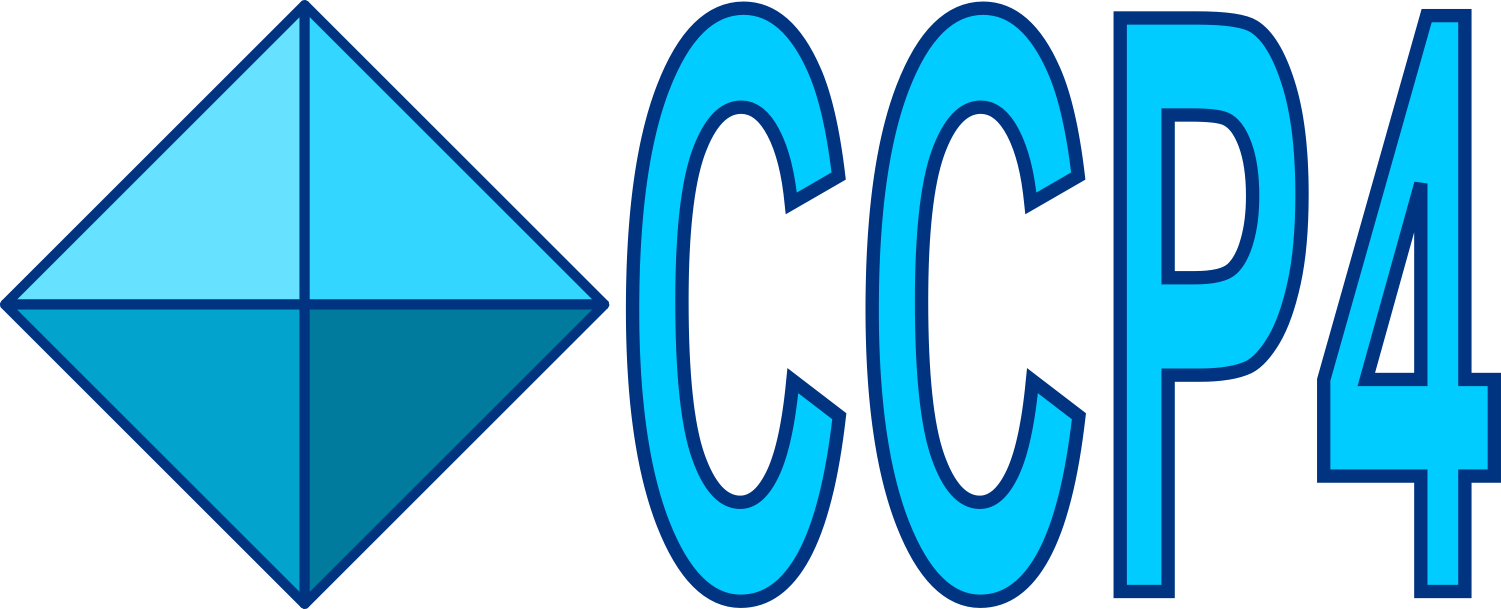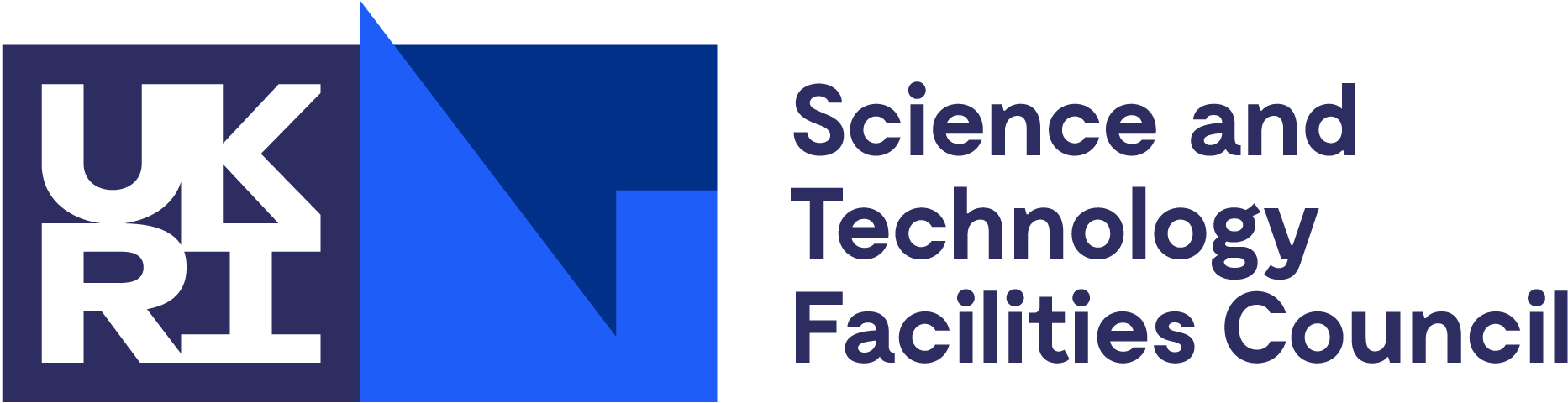dials.find_spots¶
Introduction¶
This program tries to find strong spots on a sequence of images. The program can be called with either a “models.expt” file or a sequence of image files (see help for dials.import for more information about how images are imported). Spot finding will be done against each logically grouped set of images given. Strong pixels will be found on each image and spots will be formed from connected components. In the case of rotation images, connected component labelling will be done in 3D.
Once a set of spots have been found, their centroids and intensities will be calculated. They will then be filtered according to the particular preferences of the user. The output will be a file (strong.refl) containing a list of spot centroids and intensities which can be used in the dials.index program. To view a list of parameters for spot finding use the –show-config option.
Examples:
dials.find_spots image1.cbf
dials.find_spots imager_00*.cbf
dials.find_spots models.expt
dials.find_spots models.expt output.reflections=strong.refl
Basic parameters¶
output {
reflections = 'strong.refl'
shoeboxes = True
experiments = None
log = 'dials.find_spots.log'
}
per_image_statistics = False
spotfinder {
lookup {
mask = None
}
write_hot_mask = False
hot_mask_prefix = 'hot_mask'
force_2d = False
scan_range = None
region_of_interest = None
compute_mean_background = False
filter {
min_spot_size = Auto
max_spot_size = 1000
max_strong_pixel_fraction = 0.25
border = 0
d_min = None
d_max = None
disable_parallax_correction = False
resolution_range = None
untrusted {
panel = None
circle = None
rectangle = None
polygon = None
pixel = None
}
ice_rings {
filter = False
}
}
mp {
method = *none drmaa sge lsf pbs
njobs = 1
nproc = 1
chunksize = auto
min_chunksize = 20
}
threshold {
algorithm = dispersion *dispersion_extended
dispersion {
gain = None
global_threshold = 0
}
}
}
Full parameter definitions¶
output {
reflections = 'strong.refl'
.help = "The output filename"
.type = str
shoeboxes = True
.help = "Save the raw pixel values inside the reflection shoeboxes."
.type = bool
experiments = None
.help = "Save the modified experiments. (usually only modified with hot"
"pixel mask)"
.type = str
log = 'dials.find_spots.log'
.help = "The log filename"
.type = str
}
maximum_trusted_value = None
.help = "Override maximum trusted value for spot finding only"
.type = float(allow_none=True)
.expert_level = 2
per_image_statistics = False
.help = "Whether or not to print a table of per-image statistics."
.type = bool
spotfinder
.help = "Parameters used in the spot finding algorithm."
{
lookup
.help = "Parameters specifying lookup file path"
{
mask = None
.help = "The path to the mask file."
.type = str
}
write_hot_mask = False
.help = "Write the hot mask"
.type = bool
hot_mask_prefix = 'hot_mask'
.help = "Prefix for the hot mask pickle file"
.type = str
force_2d = False
.help = "Do spot finding in 2D"
.type = bool
scan_range = None
.help = "The range of images to use in finding spots. The ranges are"
"inclusive (e.g. j0 <= j < j1). For sequences the scan range is"
"interpreted as the literal scan range. Whereas for imagesets the"
"scan range is interpreted as the image number in the imageset."
"Multiple ranges can be specified by repeating the scan_range="
"parameter."
.type = ints(size=2)
.multiple = True
region_of_interest = None
.help = "A region of interest to look for spots. Specified as: x0,x1,y0,y1"
"The pixels x0 and y0 are included in the range but the pixels x1"
"and y1 are not. To specify an ROI covering the whole image set"
"region_of_interest=0,width,0,height."
.type = ints(size=4)
compute_mean_background = False
.help = "Compute the mean background for each image"
.type = bool
filter
.help = "Parameters used in the spot finding filter strategy."
{
min_spot_size = Auto
.help = "The minimum number of contiguous pixels for a spot to be"
"accepted by the filtering algorithm."
.type = int(value_min=1, allow_none=True)
max_spot_size = 1000
.help = "The maximum number of contiguous pixels for a spot to be"
"accepted by the filtering algorithm."
.type = int(value_min=1)
max_separation = 2
.help = "The maximum peak-to-centroid separation (in pixels) for a spot"
"to be accepted by the filtering algorithm."
.type = float(value_min=0, allow_none=True)
.expert_level = 1
max_strong_pixel_fraction = 0.25
.help = "If the fraction of pixels in an image marked as strong is"
"greater than this value, throw an exception"
.type = float(value_min=0, value_max=1, allow_none=True)
background_gradient
.expert_level = 2
{
filter = False
.type = bool
background_size = 2
.type = int(value_min=1, allow_none=True)
gradient_cutoff = 4
.type = float(value_min=0, allow_none=True)
}
spot_density
.expert_level = 2
{
filter = False
.type = bool
}
border = 0
.help = "The border around the edge of the image."
.type = int(allow_none=True)
d_min = None
.help = "The high resolution limit in Angstrom for a pixel to be"
"accepted by the filtering algorithm."
.type = float(value_min=0, allow_none=True)
d_max = None
.help = "The low resolution limit in Angstrom for a pixel to be accepted"
"by the filtering algorithm."
.type = float(value_min=0, allow_none=True)
disable_parallax_correction = False
.help = "Set to ``True`` to use a faster, but less accurate, simple"
"px-to-mm mapping by disabling accounting for parallax"
"correction when generating resolution masks."
.type = bool
resolution_range = None
.help = "an untrusted resolution range"
.type = floats(size=2)
.multiple = True
untrusted
.multiple = True
{
panel = None
.help = "then the whole panel is masked out"
.type = int(allow_none=True)
circle = None
.help = "An untrusted circle (xc, yc, r)"
.type = ints(size=3)
rectangle = None
.help = "An untrusted rectangle (x0, x1, y0, y1)"
.type = ints(size=4)
polygon = None
.help = "The pixel coordinates (fast, slow) that define the corners "
"of the untrusted polygon. Spots whose centroids fall within "
"the bounds of the untrusted polygon will be rejected."
.type = ints(value_min=0)
pixel = None
.help = "An untrusted pixel (y, x)"
.type = ints(size=2, value_min=0)
}
ice_rings {
filter = False
.type = bool
unit_cell = 4.498,4.498,7.338,90,90,120
.help = "The unit cell to generate d_spacings for powder rings."
.type = unit_cell
.expert_level = 1
space_group = 194
.help = "The space group used to generate d_spacings for powder rings."
.type = space_group
.expert_level = 1
width = 0.002
.help = "The width of an ice ring (in 1/d^2)."
.type = float(value_min=0, allow_none=True)
.expert_level = 1
d_min = None
.help = "The high resolution limit (otherwise use detector d_min)"
.type = float(value_min=0, allow_none=True)
.expert_level = 1
}
}
mp {
method = *none drmaa sge lsf pbs
.help = "The cluster method to use"
.type = choice
njobs = 1
.help = "The number of cluster jobs to use"
.type = int(value_min=1, allow_none=True)
nproc = 1
.help = "The number of processes to use per cluster job"
.type = int(value_min=1, allow_none=True)
chunksize = auto
.help = "The number of jobs to process per process"
.type = int(value_min=1, allow_none=True)
min_chunksize = 20
.help = "When chunksize is auto, this is the minimum chunksize"
.type = int(value_min=1, allow_none=True)
}
threshold
.help = "Extensions for threshold algorithms to be used in spot finding."
{
algorithm = dispersion *dispersion_extended
.help = "The choice of algorithm"
.type = choice
dispersion
.help = "Extensions to do dispersion threshold."
{
gain = None
.help = "Use a flat gain map for the entire detector to act as a"
"multiplier for the gain set by the format. Cannot be used in"
"conjunction with lookup.gain_map parameter."
.type = float(value_min=0, allow_none=True)
kernel_size = 3 3
.help = "The size of the local area around the spot in which to"
"calculate the mean and variance. The kernel is given as a box"
"of size (2 * nx + 1, 2 * ny + 1) centred at the pixel."
.type = ints(size=2)
.expert_level = 1
sigma_background = 6
.help = "The number of standard deviations of the index of dispersion"
"(variance / mean) in the local area below which the pixel"
"will be classified as background."
.type = float(allow_none=True)
.expert_level = 1
sigma_strong = 3
.help = "The number of standard deviations above the mean in the local"
"area above which the pixel will be classified as strong."
.type = float(allow_none=True)
.expert_level = 1
min_local = 2
.help = "The minimum number of pixels under the image processing"
"kernel that are need to do the thresholding operation."
"Setting the value between 2 and the total number of pixels"
"under the kernel will force the algorithm to use that number"
"as the minimum. If the value is less than or equal to zero,"
"then the algorithm will use all pixels under the kernel. In"
"effect this will add a border of pixels which are always"
"classed as background around the edge of the image and around"
"any masked out pixels."
.type = int(allow_none=True)
.expert_level = 1
global_threshold = 0
.help = "The global threshold value. Consider all pixels less than"
"this value to be part of the background."
.type = float(allow_none=True)
}
}
}